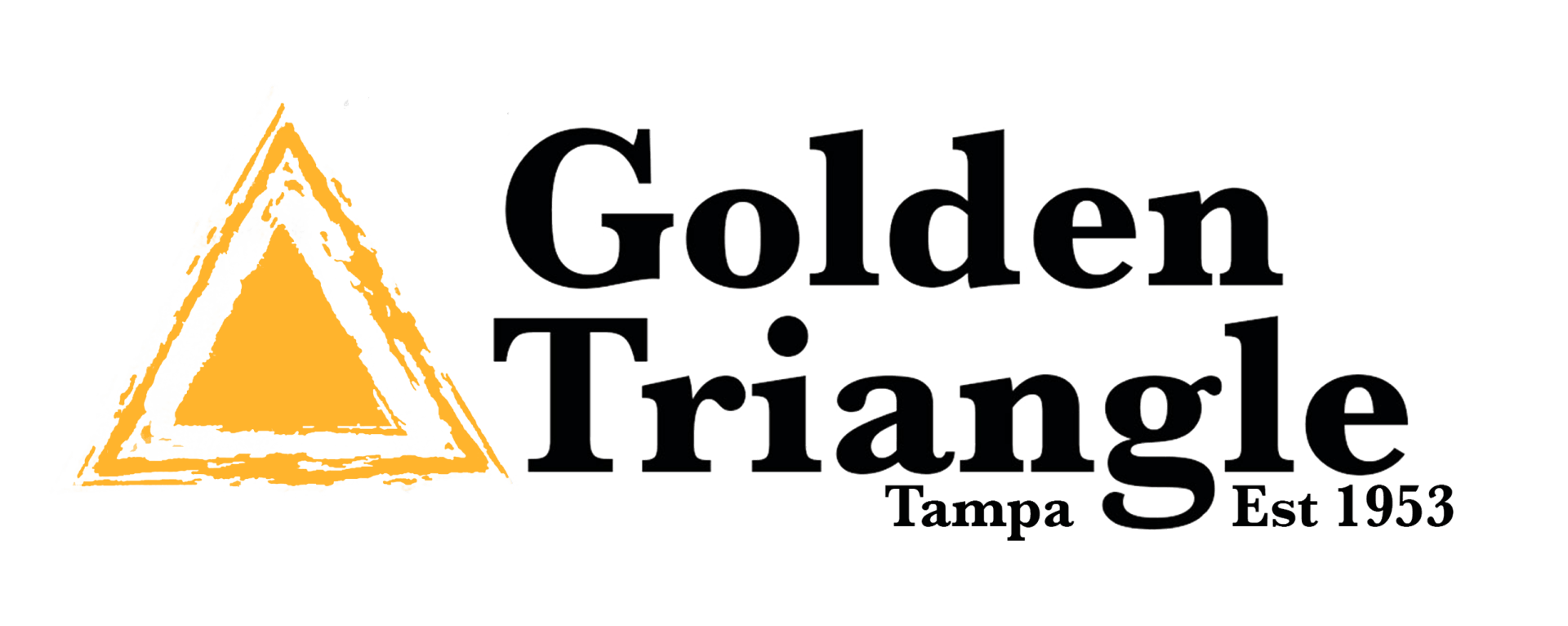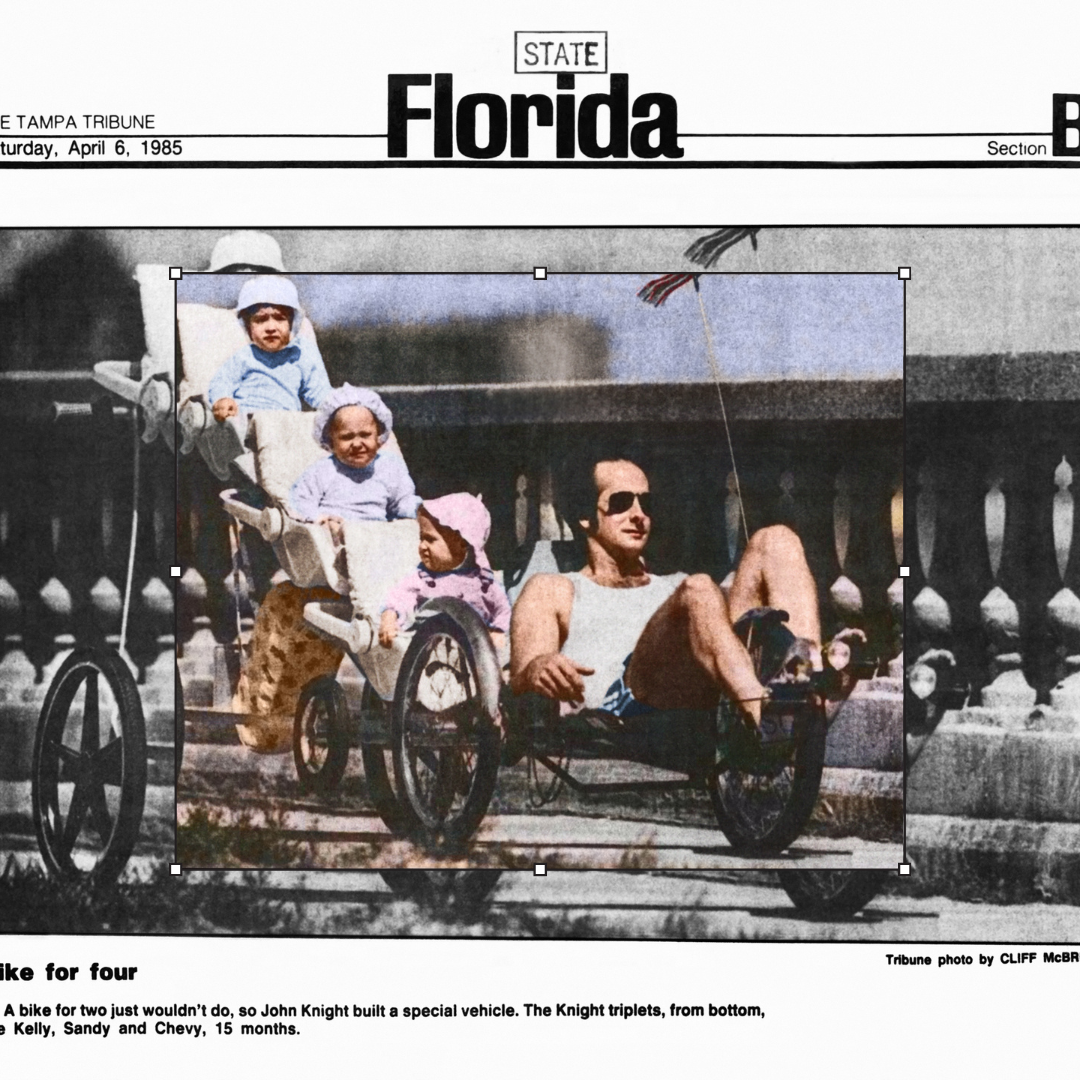A Step-by-Step Guide to Preserving School Memories with a Personalized Digital Yearbook

As the new school year begins, parents and students are gearing up for the return to classrooms, activities, and memories that will last a lifetime. One creative and meaningful project to consider is creating a digital yearbook for your kids. This project not only preserves memories but also allows for easy sharing with family and friends.
Here are five simple steps to help you get started:
1. Collect Photos Throughout the Year
Gathering photos can be a daunting task, especially with the sheer number of events and moments to capture. Start by taking photos at key events such as the first day of school, field trips, sports activities, and special occasions. Include candid shots, group photos, and individual portraits to capture a comprehensive view of your child’s school year. For preserving and digitizing older photos, consider using Golden Triangle Photography’s photo restoration services to enhance and save precious memories. This ensures that even older, faded photos can be part of your child’s digital yearbook.
2. Organize Photos by Categories
One common problem is having a chaotic collection of photos that are hard to sift through. Utilizing online tools or apps, like Google Photos, can help organize and sort photos efficiently and save time and effort, ensuring a smoother yearbook creation process.
3. Use Golden Triangle Photography’s Digital Photo Album Service
Finding the right tools to create a professional-looking yearbook can be challenging. Golden Triangle Photography’s digital photo album service offers a seamless solution. With customizable layouts, backgrounds, and themes, this service simplifies the creation process while ensuring a polished final product.
4. Add Captions and Stories
Adding context to your photos can bring the yearbook to life, but it can be tricky to remember details months after events occur. To tackle this, write short captions for each photo soon after the event to provide context and highlight special moments. Include short stories or anecdotes about memorable events, achievements, or funny incidents. Involve your child in this process to capture their perspective and make the yearbook more personal and engaging.
5. Create a Slideshow Presentation
While a digital yearbook is great, making it engaging can be a challenge. Golden Triangle Photography’s slideshow service offers a perfect solution. We can help you convert your digital yearbook into a dynamic slideshow presentation. By adding professional transitions, music, and animations, we enhance the viewing experience.
Creating a digital yearbook is a wonderful way to document your child’s school year and create a keepsake that can be cherished for years to come. By collecting and organizing photos, using a professional service for a polished look, adding personal captions and stories, and transforming the yearbook into an engaging slideshow, you can preserve precious memories in a meaningful and accessible way.